Uptime Institute Cloud Carbon Explorer révèle que les entreprises peuvent réduire leurs émissions de carbone et leurs coûts en déplaçant leurs charges de travail vers différentes régions. Cependant, le compromis avec cette migration est une augmentation de la latence. Vous trouverez plus d’informations ici.
Les utilisateurs du cloud choisissent les régions en fonction principalement de deux facteurs. Tout d’abord, la localisation de l’application près des utilisateurs finaux améliore l’expérience utilisateur en fournissant un contenu plus rapide. Cependant, toutes les applications n’ont pas besoin d’une réponse aussi rapide et les utilisateurs finaux peuvent souvent tolérer une légère augmentation de la latence sans impact matériel sur leur expérience. Deuxièmement, offrir des services basés sur le cloud dans un pays a généralement des implications en matière de protection des données et cela peut être partiellement traité en conservant les données dans la même juridiction que leurs utilisateurs finaux.S’il n’y a pas de raisons légales de conserver les données dans une juridiction, les utilisateurs du cloud peuvent souvent migrer leurs charges de travail vers une région voisine et obtenir des réductions de leur empreinte carbone ; cette migration peut également entraîner des coûts plus faibles.
Les cartes Cloud Carbon Explorer ci-dessous montrent les chemins de migration de charge de travail interrégionaux potentiels pour AWS, Google Cloud et Microsoft Azure. Ces chemins de migration de la charge de travail peuvent réduire l’empreinte carbone sans impact significatif sur l’expérience utilisateur et, dans certains cas, réduire les coûts. Les utilisateurs peuvent utiliser l'outil pour explorer les compromis appropriés de latence, de coût et de carbone pour chaque application avant de poursuivre leurs propres évaluations plus détaillées.
Par exemple, dans l’explorateur Amazon Web Services ci-dessous, cliquer sur la bulle Francfort montre les chemins de migration possibles à l’intérieur et à l’extérieur de cette région. L’explorateur montre que les migrations vers Paris, Stockholm, Milan et Londres offrent toutes des réductions significatives du carbone et des coûts, avec une augmentation relativement faible de la latence de moins de 30 ms. Cliquez sur une flèche pour voir plus de détails.
Des questions sur Uptime Institute Intelligence ?
Conseils pour commencer avec Cloud Carbon Explorer
Conseils rapides
- Choisissez un fournisseur de cloud parmi les trois énumérés ci-dessous pour commencer à explorer.
- Cliquez sur les régions (cercles) pour les émissions et le coût dans cette région.
- Chemins de clic (flèches) pour les impacts carbone, coût et latence de ce chemin de migration.
- Faites glisser les régions pour réorganiser les éléments dans la carte.
Légende de la région
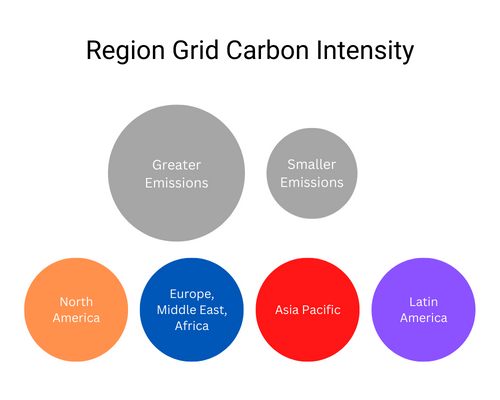
Légende du chemin de migration
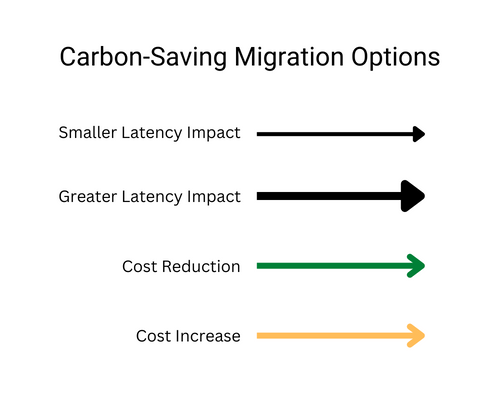
Choisissez votre fournisseur de cloud
Cloud Carbon Explorer pour Google Cloud
- Sources de données
- Latence : https://datastudio.google.com/u/0/reporting/fc733b10-9744-4a72-a502-92290f608571/page/70YCB
- Tarification :https://cloud.google.com/compute/vm-instance-pricing
- Émissions du réseau : https://github.com/cloud-carbon-footprint/cloud-carbon-coefficients/tree/main/data et https://www.cloudcarbonfootprint.org/
Cloud Carbon Explorer pour Amazon Web Services
- Sources de données
- Latence : https://www.cloudping.co/grid
- Tarification :https://aws.amazon.com/ec2/pricing/on-demand/
- Émissions du réseau : https://github.com/cloud-carbon-footprint/cloud-carbon-coefficients/tree/main/data et https://www.cloudcarbonfootprint.org/
Cloud Carbon Explorer pour Microsoft Azure
- Sources de données
- Latence : https://docs.microsoft.com/en-us/azure/networking/azure-network-latency
- Tarification :https://azure.microsoft.com/en-gb/pricing/details/virtual-machines/windows/
- Émissions du réseau : https://github.com/cloud-carbon-footprint/cloud-carbon-coefficients/tree/main/data et https://www.cloudcarbonfootprint.org/
fourni par UPTIME INSTITUTE INTELLIGENCE
Cet outil n’est qu’une des nombreuses ressources fournies par Uptime Institute Intelligence.La pratique Uptime Institute Intelligence vise à identifier, analyser et expliquer clairement les tendances, les technologies et l’évolution des activités du secteur des infrastructures critiques, afin que nos clients puissent prendre des décisions réfléchies et bien informées, explorer de nouvelles opportunités et réduire leur exposition aux risques.
EN SAVOIR PLUS SUR LES RENSEIGNEMENTS SUR LES INSTITUTS DE DISPONIBILITÉ
